After doing a BBC2 “GEM” clock, I thought it would only be right to do the BBC1 clock to go with it.
The BBC1 caption is one of the fiddliest things I’ve drawn on a BBC Micro, and it wouldn’t be something I’d normally attempt to draw using MOVE, PLOT and DRAW commands. It would have been much easier to do this using a pixel editor.
The B, C and 1 characters are drawn entirely with rectangles, circles and circular segments. Well, almost. You will notice there is also one PLOT69 command to deal with an errant pixel at the centre of a segment I couldn’t deal with any other way.
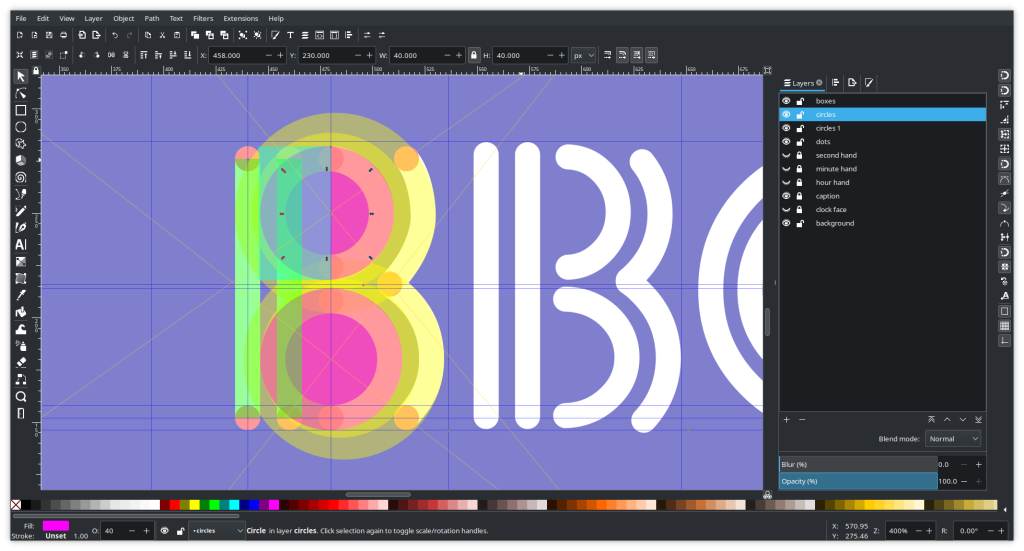
In order to stand a change of creating this logo I took my Inkscape SVG drawing and pixel aligned it so that the key points in each shape lay on MODE1 pixel boundaries.
The BBC Micro has a logical graphics display of 1280,1024 pixels. However, each physical pixel in MODE 1 is 4×4 pixels in size as MODE 1 has an actual resolution of 320 x 256. Therefore in my 1280 by 1024 SVG file I aligned things to a 320 x 256 grid. One thing I didn’t account for, but would in future, is that the origin is at (0,0) and not (1,1) so I should align the graphics to multiples of 4 and then subtract 1.

As before there is a cue dot, but it’s not the correct colour scheme as I ran out of colours. I needed both yellow and green to make the lime green clock colour, so I didn’t have space in MODE1’s four colour palette to make the cue-dot black and white.
It is possible to play with the BBC Micro’s 6845 CRTC to change the palette part way down the screen but, sadly, that’s beyond me!

As always, if you want to play with the clock in Owlet, you can click here. Click on the “3D” button if you would like to give it a spin in VirtualBeeb.
And if you want to get hold of the source code along with my SVG files, you can click here.
All in all I’m fairly happy with the result, but this is one case where a pixel editor would have probably made more sense.

Leave a Reply